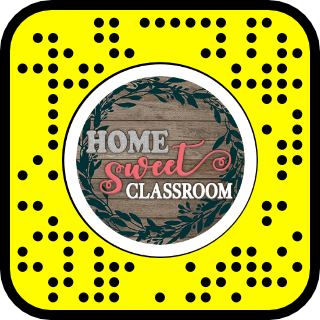As we all adjust to remote education, you’re probably looking for different ways to spice up your visual teaching space. Or maybe you’re just looking to hide the ever-growing pile of laundry and occasional toddler running past in the background. We’ve developed some fun learning backgrounds that you can use to transport yourself away from the quarantine chaos (or at least look like you did).
We’ve created classroom backgrounds with each of our most popular décor themes. They are easy to install. You do need to download and install Snap Camera to use these with Google Meet. Here’s a video by Teacher’s Tech that shows the whole easy step-by-step process.
Home Sweet Classroom Background

If you are using Google Meet use the Snap Camera Link or search lenses for “TCR HSC”.
If you are using Zoom download the background here.
Lemon Zest Classroom Background

If you are using Google Meet use the Snap Camera Link or search lenses for “TCR LZ”.
If you are using Zoom download the background here.
Travel The Map Classroom Background

If you are using Google Meet use the Snap Camera Link or search lenses for “TCR TTM”.
If you are using Zoom download the background here.
Watercolor Background

If you are using Google Meet use the Snap Camera Link or search lenses for “TCR Watercolor”.
If you are using Zoom download the background here.
We will continue to add new backgrounds as new themes become available. Let us know how these worked for you in the comments.